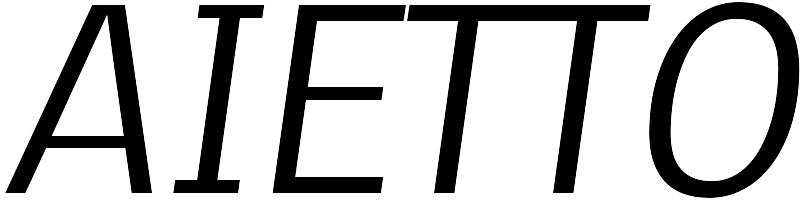Play2Video Pro CarPlay Adapter for Factory Wired 2016+ Cars
Category: AIBox-6

Play2Video Pro: An AI Box for Your Car
Enjoy Diverse Streaming Services in Style
Play2Video Pro is an AI Box packed with five built-in apps: YouTube, Netflix, IPTV, Spotify, and YouTube Music. Simply connect it to your car’s WiFi or hotspot, and enjoy your favorite movies, music, and shows while waiting in a car park.
Plug and Play for Seamless Integration
With a wired CarPlay connection, just plug Play2Video Pro into a USB port with the CarPlay protocol, and you'll be guided directly to its Android 12 interface. For frequent users, long-pressing on the apps allows you to adjust their order based on your usage habits.
Wireless Connectivity for Modern Convenience
Equipped with Wireless CarPlay and Wireless Android Auto, Play2Video Pro seamlessly converts wired CarPlay and Android Auto features to wireless. Enjoy navigation, music, messaging, calls, and voice control, while retaining the original operations of your car’s knobs, touchscreen, and steering wheel buttons.
Easy Setup for Hassle-Free Onboarding
Before setting up, ensure your phone's Bluetooth and WiFi are turned on. For Android phones, launch the Android Auto app. Tap the wireless CarPlay or Android Auto icon on Play2Video Pro, and follow the on-screen instructions to connect.
Important Notes Before Purchase
- Works only with wired CarPlay.
- Requires iOS 10 or Android 11 or above.
- Compatible with most cars but not with BMW and Tesla.
- Cannot use Netflix or YouTube simultaneously with wireless CarPlay or Android Auto.
Enhanced Performance and Functionality
Featuring a quad-core processor, 2GB RAM + 16GB ROM, and 2.4GHz + 5GHz dual WiFi, Play2Video Pro ensures smooth system operation. Online upgrades maintain the system, and an extra USB port supports offline upgrades and movie watching.
Auto Connect for Convenient Use
After the initial setup with wireless CarPlay or Android Auto, enable the Auto Connect feature in the Settings menu to ensure a seamless reconnection every time you start your car.
Technical Support for Smooth Operations
Most issues are due to improper operation or incorrect settings. If you encounter any problems, please contact our technical support through the store or via our after-sales email for swift solutions.